Outbound chat is a sales strategy to engage and connect with prospects that visit your website real-time. While inbound chat is an important part of Warmly’s sales tool to help SDR teams save time and make more money, outbound chat enables SDRs to go the extra distance and land qualified booked meetings or have qualified conversations directly when prospects are visiting your website. By adding outbound chat to your sales playbook through Warmly, your team will get more conversations and booked meetings with a shorter sales cycle.
Plays › Outbound Chat
Outbound Chat
Impact of Play: Very High
.webp)
Scenario
How do I navigate Warmly’s dashboard to outbound chat?
When you visit Warmly and sign into your account, visiting the Live Sessions tab will allow you to see all of the live sessions of prospects that are active on your website (or that have been active recently on your website and still have the browser pulled up).

In this case, we can see that Steve Jobs, from Apple and located in Denver, CO, is on our website and was recently active.

By clicking into Steve Jobs’ live session, we’re able to see:
i) His live session, real-time, in the middle of the screen (as Steve scrolls through our pricing page, we’re able to witness his behavior without delay)
ii) Information about the prospect on the left hand side of the screen (including information from our CRM, in this case Hubspot, and a link to Steve’s contact within Hubspot)
iii) Details about Steve’s journey on our website at the bottom of the screen.

We’re also able to start a live chat or live video chat with Steve directly on the right hand side of the screen.
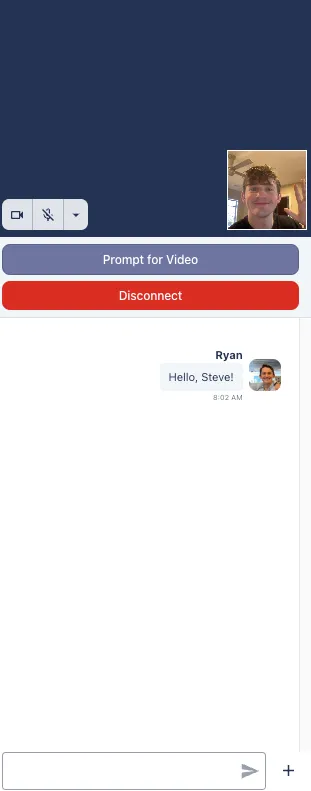
How does Warmly’s Slack integration make outbound chat more effective?
Warmly’s integration with Slack maximizes the chances of being successful while utilizing outbound chat. By connecting Warmly’s notifications to a Slack channel you’ve created, your team will be notified in Slack at the exact moment that a prospect visits your website. We highly recommend making your Slack notifications pop up on your screen for your most important Warmly Slack channels, as every second counts when a key prospect hits your site!
Take a look at some snippets from a Slack notification below. At the exact second that the prospect arrived on the website, Warmly notified that Kevin McCorkle, a Production Manager at Herr Foods, was online. Warmly automatically provided insights about the company so your sales team can further determine if it might be an ICP fit. And clicking ‘View their session’ takes you straight to the prospect’s live session on Warmly’s dashboard.

Our team recommends utilizing a variety of different Slack channels, incorporating various segments in Warmly, to help your team prioritize different leads. Warmly has a separate Playbook to make your Slack channels and segments as successful as possible.
Which prospects should I prioritize?
Prioritizing prospects for outbound chat will be vital for your already busy SDR team, as some leads will be important to engage while others will likely be less successful. Warmly will be most effective for your team by utilizing segments and a variety of Slack notification channels to help distinguish which leads to prioritize throughout the day, and as noted above, Warmly has a separate Playbook to make your Slack channels and segments as successful as possible.
Target Accounts
A first group that your SDR team should prioritize is Target Accounts. These are individuals from either target accounts with whom your SDR team is focusing on engagement or accounts that fit the ICP that your company is looking for. You know that these accounts would be good business for your company, so you can skip the discovery step and go straight to booking meetings.
Live Opportunities
Live opportunities, no matter what stage of the sales funnel they are in, will always be key prospects to prioritize. SDRs should have Slack channels set up for the opportunities they own, and when a prospect from a key account visits the website (booyah!), your SDR should be all over them. Live bottom-of-funnel prospects are likely the most important prospects for your SDR team to prioritize.
High Intent Visitors
If a prospect is engaging in high intent behavior, it’s likely worth spending the time to connect with them even if Warmly isn’t able to identify the individual or the company at which they work. Some high intent signals include i) spending significant time on your website, ii) hitting key pages of your website (like the pricing page) and iii) visiting your website on multiple occasions. If a prospect fits this description, Warmly would certainly recommend looking into them.
How should I engage with prospects?
Knowing what to say to prospects on your website is an important part of the outbound chat playbook, and what works for some prospects might not work for others. That said, our team has found a strategy that facilitates engagement for us at Warmly. It’s important to note that the overarching strategy while engaging with prospects via outbound chat is taking action to establish yourself as a real person (not a bot!).
First message: A preliminary message to a prospect on your website that highlights your company’s value proposition in an engaging manner. For example: Hello there! Real human here… are you looking for a tool to help your BDR team meet with prospects real time on your website?
Second message: A GIF to further establish yourself as a real person and seek engagement. Our team recommends sending a GIF that will likely have a unique connection to your prospect (for example, if Warmly identifies that the prospect is in Denver, Colorado, a successful GIF might be of the Denver Nuggets, the city’s basketball team). Experiment here!
Third message: If the prospect doesn’t reply to the first two messages, our team recommends that you still stay involved in their session. It’s likely that the prospect will venture to a high intent page, and you’ll have the opportunity to send another relevant (and hopefully helpful) message. For example, if the prospect finds their way to the pricing page, a third message could be: I see you’ve made your way over to our pricing page! Let me know if there’s anything I can clarify for you in real time, right now.
Engaging with prospects via outbound chat can be a challenging (and sometimes nerve-racking) experience. Always feel free to reach out to our team at Warmly for suggestions, and be sure to let our team know of any unique strategies that work for you!
What to do when a prospect replies to my outbound chat messages?
This is an exciting moment, as it’s clear that the prospect understands you’re not a bot and is interested in engaging with you based on your messages. You’re having a live conversation with them!
Treat this conversation as you would treat a preliminary sales meeting. A first step is to qualify the prospect, and make sure that you’re not wasting your valuable time on the wrong prospect. Once the prospect has been qualified, continue the conversation via chat, or turn your video camera on and prompt your prospect to turn theirs on as well. Conversations are always simpler and more effective face to face.
If you’re able to qualify the prospect and have a preliminary sales conversation with them, a likely next step will be to set up a second meeting. To streamline this process, use Warmly’s calendar feature to embed a Calendly (or other platform) link in the chat for the prospect. Congratulations - you just booked a meeting real time, on your website, using Warmly!
Engaging with prospects via outbound chat can be a challenging (and sometimes nerve-racking) experience. Always feel free to reach out to our team at Warmly for suggestions, and be sure to let our team know of any unique strategies that work for you!
Questions?
This is play was written by Ryan Beyer, Head of Customer Success. Feel free to reach out at ryan@warmly.ai.

Ready to add Warmly to your website?
Get in touch with one of our onboarding specialists and see how it can fit into your sales workflow
